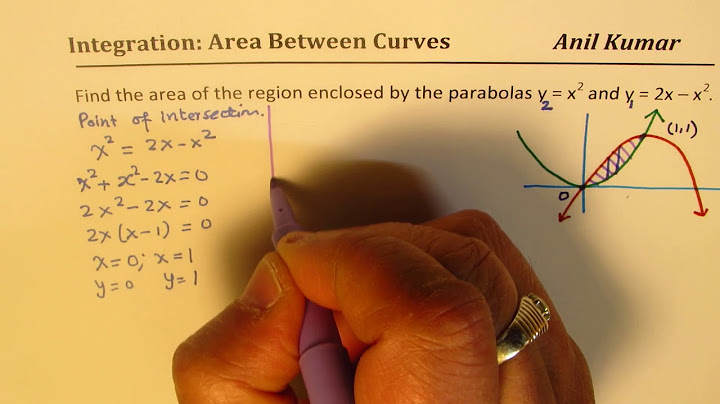No matter how much of an Instagram influencer you fancy yourself, we have all been humbled by the process of requesting to follow a private account. Perhaps your new acquaintance prefers to keep to themselves, or maybe you have come to ask a finsta user for their blessing, granting you access into their best-kept-secret corner of the internet. Whatever has you knocking on the locked door of an Instagram account, the process in itself feels a bit secretive. You send a follow request, and then? You wait. Whenever the user sees your request, they can choose to accept it, leave it in review, or deny it — though it might be hard to know for sure what route they took, initially. But, there is a way to see who has ignored your Instagram follow request, as the New York Post reported. Show Before delving into the process of digging up your latent follow requests, it’s important to note that a lack of a reply doesn’t always mean someone denied your request. It could mean that the person has yet to see your request, whether it’s your aunt who accidentally goes off-the-grid and checks Instagram once a year, or a private meme account that your friend DM’ed you with way too many follow requests to comb through. Of course, it could mean someone did choose to not accept your follow request, which is no big deal, either. As the saying goes, “We accept the follow requests we think we deserve.” Or something like that. The point is: If you don’t get the invite to someone’s Instagram profile, don’t take it personally. And, if you think the process of checking to find out might leave you feeling burned, you might want to ask yourself, “Do I really want to know?” If you decide you want to check out of pure curiosity, though, here is how to view your pending follow requests. How to See Your Instagram Pending Follow RequestsTo access your list of sent follow requests that haven’t been accepted yet, you’ll want to head to your Instagram settings menu. Go to your profile tab and click the icon with three stacked vertical lines, then click the “Settings” gear icon. From here, you’ll head to “Security,” which is marked by a shield icon with a check mark on it. Click “Access Data” next to the bar chart logo, where you can find everything from your previous usernames to polls you’ve participated in. Scroll down to “Connections,” and the top option will say “Current follow requests.” Click “View All,” and you’ll see all of your currently pending follow requests. If you’d like to cancel your request, you’ll need to manually search the person’s username, click on their profile, and tap the “Requested” button. Then, the fact that you ever requested to follow them in the first place will be lost to the sands of time.  On Instagram, before you can follow any private account, you need to request it before you can follow. Instagram adds this extra step for private accounts so that they can decide who they want to follow them. The frustrating thing about private accounts is that the person can take however long they want to accept you, there’s no time limit as to when they can accept. It’s quite unfortunate that Instagram doesn’t give you easy access to all of the requests that you’ve sent. Instead, they may it quite difficult and they only show you a list of people who have accepted your sent requests and these are your followers. How to See Who You Requested to Follow on Instagram
Finding out your sent follow request history can come in very handy. You may have sent a follow request to someone but now they’ve changed their username and you can’t find their account anymore. If you a list of all of the accounts you’ve sent a request to, then you’d be able to find their account. Android or iPhone1. Go to the Instagram App 2. Click on your profile, then the Settings icon 3. Click ‘Security’ 4. Select Acces Data under Data and Security 5. Under ‘Connections’, click on ‘View all current follow requests’ From here, you’ll be able to see a list of all your pending follow requests that are pending and haven’t been accepted yet. When they haven’t been accepted, they’ll stay on this list. When they are accepted, they go into your ‘following’ list. Computer
 From here, you’ll be able to see a list of all your pending follow requests that are pending and haven’t been accepted yet. When they haven’t been accepted, they’ll stay on this list. When they are accepted, they go into your ‘following’ list. https://www.instagram.com/accounts/access_tool/current_follow_requestsA quick way to check all of the accounts you’ve sent a follow request to is to visit https://www.instagram.com/accounts/access_tool/current_follow_requests. This will take you directly to the Instagram access tool where you’ll be able to see a list of all of the accounts you’ve ever sent a request to. From here, you check their profile, of course only their bio or their profile picture. Or, you can cancel your request and exit their follow request section. The list is in chronological order so the most recent person you sent a follow request to will be at the top of the list. And the first person you sent a follow request to who hasn’t accepted it would be right at the bottom of the list. To see the whole list of people you’ve sent a request to, you’ll have to click View More. Usually accounts at the bottom of the list no longer use their account which is why they haven’t been able to accept your request. Go Through Your LikesRather than viewing all of your current follow requests in the privacy and security section on your PC or phone, you can simply go through your likes and comments. This is a good place to find a collection of people that you could’ve potentially requested. Although most people in here would comprise of people you either follow or people you used to follow, it’s one the best places to find a batch of people that you could’ve requested. On top of this, you could also check your comment section to see if there’s anyone that you could’ve requested in here who for some reason just hasn’t accepted your request. Because they liked your posts, they’re less likely to not accept your request. Go Through Someone’s AccountsAnother way to come across some accounts that you could’ve requested rather than going to the current follow request section in privacy and security is to look at a mutual friend’s account. In a mutual friend’s account, you’re likely to see a ton of people that you’ve requested to follow. Another thing people tend to do is that they go to someone’s following or followers and try to follow everyone there to get more followers. If this is something you do, then chances are that you’ll find a ton of people that you’ve sent follow requests to in this list. If you’ve recently been sending out friend requests, you’re going to see a lot more people on this list. If you haven’t been sending out friend requests recently, then They May Have Went Public With Their Account or AcceptedHowever, you’re trying to find follow requests that you’ve sent, if you’re unable to see that many, chances are that they’ve either gone public with their account and you’ve been accepted by default, or they’ve accepted the request. You should know that your request has been accepted because you’ll see that you’re following them if you go to the following list. Your followings list is also another good place to find requests, accepted once that is. You’ll have to sort the followings list by chronological order to see people that you’ve recently started following. This will show you who you’ve requested recently requested to follow. They Couldn’ve Cancelled The RequestYou may not see the follow requests that you’re looking for and that’s simply because they’ve canceled the request. You may be checking the current requests section and not finding accounts that you thought would’ve been there – this may be because they canceled their follow request. In this case, if you’ve forgotten their username, chances of you finding them again will be low because they won’t have the requested button. How to Cancel All Sent Follow Requests on InstagramOr, you may just want to cancel all of the friend requests you’ve ever sent on Instagram. This can come in handy if you don’t want any future requests being accepted, or you don’t want to remain in the person’s list of all the people requesting them. Canceling your request after a while might seem like the best option for you since staying in their requests can feel embarrassing.  If you want to cancel all of the requests you’ve sent on Instagram, on the list of all of the requests, you need to copy and paste the names you want to cancel the requests for and paste them into the Instagram search bar. From here, you can just click ‘Requested’ on their profile to cancel the request you sent. To know if this has been successfully done, the Requested button should go from Requested, to Follow. From here, you can make the decision to follow their account and wait for your request to be accepted, or you can cancel your request outright. If you know that you have sent a follow request and you can’t see it on the current requests list, this means that the person either blocked you, canceled the request (most likely), or they have deleted their account. Can You Cancel All Sent Follow Requests on Instagram?Unfortunately, there’s no way that you can cancel all of the pending requests at once. There’s no option that will allow you to remove all of the current requests you have now and remove yours from their requests section. The only way to cancel all of the accounts you’ve requested is to manually go through the pending follow requests list and cancel your request one by one by using the search bar. There are no apps that will allow you to cancel all of your follow requests at once, you’ll have to do everything manually in the current follow requests list. Instagram doesn’t make it possible for any app to grab this data so you’ll find nothing on the market that will allow you to automatically cancel all of your sent follow requests. How to See Deleted Follow Requests on InstagramIf you have people requesting to follow you and you’ve decided to delete their follow request because you didn’t want them to follow you, sometimes you may want to turn the decision around. It’s very easy to delete a follow request since the Confirm button is right next to the Delete button. There’s no way to see all of the sent requests that you’ve deleted. Instagram doesn’t store a list of all of the requests you’ve deleted; once you delete a request, it’s gone forever. The only way you can find deleted follow requests is if you remember the people who deleted your follow request and you decided to search their name using the search function. If you want someone to follow you after you’ve deleted their request, the first option is to follow them again so that they will accept your request and you can follow them back, however you may not want to follow them first. If you don’t want to request their account, but you want them to request you again so you can confirm their request, you can either message them to follow you again, which might seem like a strange request, or you can wait for them to send you a follow request so that you can confirm it rather than delete it. When You Request to Follow Someone, Why Does it Say Requested And Then Goes Back to Follow?This doesn’t mean they blocked you, it simply means that they canceled your follow request. They may have not wanted you to follow them so they could have just canceled the request. You’d have to send the request again if you want them to accept it. If they did block you, you wouldn’t be able to find their account in the first place. |

Related Posts
Advertising
LATEST NEWS
Advertising
Populer
Advertising
About

Copyright © 2024 chuyencu Inc.